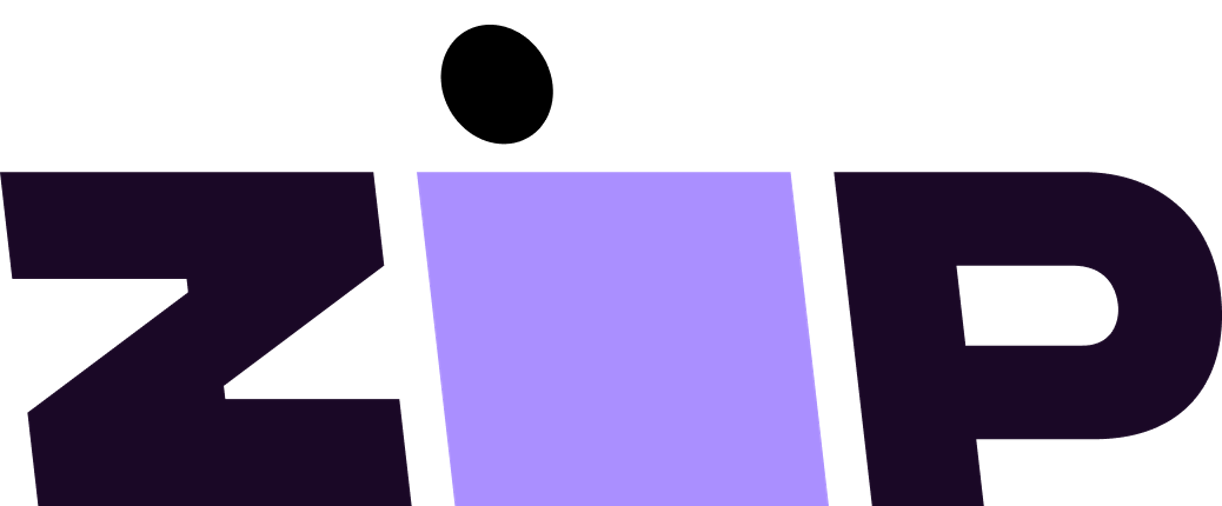Privacy Policy & Collection Statement
Introduction
1. This Privacy Policy is the official privacy policy of Gold Coast Music Pty Ltd and its subsidiaries and other related bodies corporate (“Gold Coast Music”). It applies to all personal information collected by Gold Coast Music, including via www.gcmusic.com.au and any related Gold Coast Music website, social media page, internal website or intranet (each a Website); any Gold Coast Music mobile or tablet application (each an Application); and from an individual via any other means, including physically or electronically (together, the Collection Channels).
2. In this policy we explain how and why we collect your personal information, how we use it and disclose it, and what controls you have over our use of it. We appreciate that you may have certain concerns about how your personal information is collected, used and shared. We can assure you that we will always handle your personal information securely and carefully. Among other things, we comply with all applicable Australian privacy laws including the Australian Privacy Principles.
3. In addition to the provisions of this Privacy Policy, there may also be specific and additional privacy and consent provisions that apply to certain Collection Channels. Because those specific and additional provisions also relate to your privacy protection, we recommend that you review them wherever they appear. In the event of any inconsistency between the provisions of this Privacy Policy and those other specific and additional provisions, the specific and additional provisions will prevail.
Anonymity and Pseudonymity
4. You have the option of dealing with Gold Coast Music anonymously. However, this only applies where it is practicable for Gold Coast Music to deal with you acting anonymously or under a pseudonym, such as a general enquiry.
Collection of Information
5. Throughout this privacy policy we refer to “personal information”, which means information or an opinion about an identified individual, or an individual who is reasonably identifiable, whether the information or opinion is true or not and whether the information or opinion is recorded in a material form or not. Your first and last name, date of birth, gender, home address, contact telephone number, mobile telephone number, email address and employment details are examples of information which may constitute personal information. Personal information may also include information we may collect about your individual preferences.
6. Some information provided to us by customers, contractors and other third parties might be considered to be personal information. We will only collect such personal information if it is necessary for one of our functions or activities. The kinds of personal information that Gold Coast Music collects are set out below.
Information that you provide to us
7. We collect personal information that you provide directly to us, such as when you make a purchase, register for an account or enter a competition or promotion. This may include:
a. your name;
b. your contact details including your email address, delivery address, phone number and social media handles;
c. more detailed contact preferences;
d. information regarding your experiences with our products and services;
e. employment and company information such as the name of your employer; and
f. financial information including credit card and payment details.
8. Financial information that is collected via the website is used by Gold Coast Music to bill you for products and services. Any financial information that is collected is for the purpose of transaction approval and funds transfer. The financial information we collect from you is kept securely.
Information that we collect from your use of our Websites and Application
9. When you use a Website or Application, we may also collect personal information about you in the following general categories:
a. Location information: if you permit a Website or Application to access location services through the permission system in your mobile device, we may collect the precise location of your device.
b. Transaction information: we collect your transaction details when you place an order, including the products you have ordered, the date and time of your order and the amount charged.
c. Usage and preferences: We collect information about how you interact with our Websites or Applications, including the pages you visit, your preferences and settings that you choose. We may do this through the use of cookies and other similar technologies that uniquely identify you.
d. Device information: We may collect information about your device such as the hardware model, operating system, preferred language, unique device identifier and mobile network.
e. Other information: We may also collect and log information such as your IP address, access dates and times, browser type and pages visited when you interact with a Website or Application.
Information that we collect from third parties
10. In addition to the information listed above, in some cases we may collect personal information about you from legitimate third party sources including social media sites and list broker and other data providers that share data in circumstances where it is lawful and/or they have your permission to do so. This may include:
a. When you choose to create an account or register for a product or service via a Website or Application using a social media platform such as Facebook;
b. When a third party has your consent to disclose your personal information to us, such as when you enter a competition or promotion administered by a third party on our behalf;
c. When it is otherwise lawful for a third party to disclose your personal information to us, such as when we access purchasing information through our business partners or are provided data by a list broker; and
d. If you apply for credit, we may collect information about your credit history.
How Gold Coast Music collects, uses and discloses personal information
11. At or before the time the personal information is collected by us via a particular Collection Channel, we will take reasonable steps to provide you with a collection statement to ensure that you are made aware of who we are, the fact that you are able to gain access to the information held about you, the purpose of the collection, the type(s) of organisations to which we usually disclose the information collected about you, any laws requiring the collection of the information and the main consequences for you if all or part of the information is not collected. We will not collect or monitor any personal information about you without your consent, included as provided in this privacy policy.
Active information collection
12. In particular, Gold Coast Music will collect your personal information from you in the following situations:
a. If you contact Gold Coast Music, we may keep a record of that correspondence;
b. When you participate in any offers, promotions or marketing activities.
c. When you apply for and/or establish and/or access an account or order a product;
d. When you conduct certain types of transactions such as cheque purchases or refunds;
e. When you submit your e-mail address via a Website or Application or provide us with personal information via any medium, including a Website or Application;
f. When you place an order via a Website or Application to purchase goods, in which case we may require you to provide us with contact information including your name, address, telephone number or email address and financial information (such as credit card details);
g. When you interact with a Website or Application for a specific purpose; and
h. When you use or browse a Website or Application generally.
Cookies and Passive Information Collection
13. As you navigate through our Websites and access our Applications, certain information can be passively collected (that is, gathered without your actively providing the information) using various technologies, such as cookies, Internet tags or web beacons, and navigational data collection (log files, server logs, and clickstream data). For example, we may collect information about matters including but not limited to the date, time and duration of visits and which pages of a Website or Application are most commonly accessed. This information is generally not linked to the identity of visitors, except where a Website or Application is accessed via links in an email or another electronic message we have sent or where we are able to uniquely identify the device or user accessing a Website or Application, such as when you are logged into an account.
14. We may combine your anonymous or personal visitor session information or other information collected through tracking technologies with other personal information collected from you from time to time via our Collection Channels, in order to understand and measure your online experiences and to determine what products, promotions and services are likely to be of interest to you. By accessing a Website or Application via links in an email we have sent and/or by accessing a Website or Application where you have identified yourself, you consent to the collection of such information where it is personal information.
Platform and Browser Permissions
15. You can set your browser to accept all cookies, to reject all cookies, or to notify you whenever a cookie is offered so that you can decide each time whether to accept it. To learn more about cookies and how to specify your preferences, please search for "cookie" in the "Help" portion of your browser.
16. Mobile platforms such as iOS and Android generally define certain types of information or data that applications cannot access without your consent. Each platform has its own permissions system for obtaining your consent. For example, the iOS platform generally alerts you the first time a Gold Coast Music Application wants permission to access certain types of data, such as location services, and will let you choose whether or not to consent to that request. Android devices will generally notify you of the permissions that a Gold Coast Music Application seeks before you first use the Application, and your use of the Application constitutes your consent. For iOS devices, you can generally manage your platform level permissions via the Settings section on your device. For Android devices, you can generally manage your platform level permissions.
Use of information collected and disclosure of personal information to others
17. We collect such personal information so that we can provide you with a great service. We also need this information to deliver products and services to you, to complete transactions on your behalf and to better understand your requirements and preferences. Personal information collected will be used for the following primary purposes:
a. For the purposes stated on a particular Collection Channel;
b. To maintain the functionality of a Website, including the provision of information to you relating to the content available on the Website and e-commerce transactions conducted via the Website;
c. For testing purposes;
d. To fulfil obligations in respect of any upload terms of use, sale and purchase contract and/or any other contract between you and Gold Coast Music;
e. To send you any technical, administrative or legal notices important to our Websites or Applications;
f. To provide you with information about your transactions (including uploading of, access to, and receipt of, content on a Website or Application and purchase transactions undertaken on a Website or Application) and about content, services and products;
g. To provide marketing materials, events, special offers, competitions and promotions via any medium including mail, telephone, email, SMS or any other form of electronic, emerging, digital or conventional communications channel;
h. To maintain our relationship with you;
i. To respond to enquiries;
j. To manage your employment with Gold Coast Music;
k. To obtain opinions or comments about products and/or services and to conduct other market research and development (including to record statistical data for marketing analysis);
l. to enter you into and administer promotions;
m. to combine with other personal information we hold about you and to assess which of our products and services are most likely to be of interest to you;
n. to provide you with relevant advertising materials when you browse our Websites or third party websites;
o. to provide, maintain and improve our products and services;
p. to customise a Website or Application based on your preferences; and
q. to share with trusted third parties including professional service providers and promotional partners and other trusted third parties in the manner described in this Privacy Policy; and
r. to share with your social media communities, to the extent allowed by you.
18. For the purposes described above, personal information may be shared with our group companies, promotional partners and other trusted third parties (and their directors, servants and agents) either in Australia or overseas.
19. Failure to provide personal information may result in Gold Coast Music being unable to provide you with the products or services requested by you, provide you with certain content, information, upcoming promotion, event or product information and/or accept promotion entries (where applicable).
20. In order to operate a Website or Application or deliver a product or service (including for example, processing of credit card payments), personal information may also be shared with our group companies, selected service providers and/or other trusted third parties. Our group companies, selected service providers and/or other trusted third parties may be engaged to perform a variety of functions, such as data storage, fulfilling orders, conducting market research, processing credit card payments, assisting with promotions and providing technical services for our Websites. These companies may have access to personal information if needed to perform such functions. However, these companies may only use such personal information for the purpose of performing that function and may not use it for any other purpose.
21. We may use or disclose personal information held about an individual for the primary purpose for which it is collected - that is, to carry on our business and provide services to our customers. We may also use such information for a purpose related to the primary purpose of collection and where you would reasonably expect that we would use the information in such a way (e.g. major delivery companies, mail houses and third-party fulfilment contractors). This information is only disclosed to persons outside our business in the circumstances set out in this policy or as otherwise notified to you at the time of collection of the information, or with your permission.
22. In addition we are permitted to use or disclose personal information held about you:
a. Where you have consented to the use or disclosure;
b. Where we reasonably believe that the use or disclosure is necessary to lessen or prevent a serious, immediate threat to someone's health or safety or the public's health or safety;
c. Where we reasonably suspect that unlawful activity has been, is being or may be engaged in and the use or disclosure is a necessary part of our investigation or in reporting the matter to the relevant authorities;
d. Where such use or disclosure is required under or authorised by law (for example, to comply with a subpoena, a warrant or other order of a court or legal process);
e. Where we reasonably believe that the use or disclosure is necessary for prevention, investigation, prosecution and punishment of crimes or wrongdoings or the preparation for, conduct of, proceedings before any court or tribunal or the implementation of the orders of a court or tribunal by or on behalf of an enforcement body; and
f. Where you have requested a service (e.g. delivery, installation, assembly or product rental) and we are required to disclose the information to the third party in order to facilitate the provision of the service. There are some specific products and services we offer and we share your information as follows:
Sensitive Information
23. Gold Coast Music will only collect sensitive information with your consent. Where you provide us with sensitive information (such as information about your health) via any means, we will only use this information to serve your particular needs.
Children
24. Personal information will not be collected by any person who is known by Gold Coast Music to be under the age of eighteen (18) without the consent of a parent or legal guardian. Persons under age eighteen (18) may only provide personal information with the involvement and consent of a parent or legal guardian.
Direct Marketing
25. Gold Coast Music and our promotional partners or trusted third parties either in Australia or overseas, may contact you via telephone, SMS (Short Message Service), MMS (Multimedia Messaging Service), IM (Instant Messaging), email, post or any other form of electronic, emerging, digital or conventional communications channel using the information provided in order to contact you in respect of the primary purposes for collection of personal information as stated above.
26. Gold Coast Music does not send advertising or marketing information unless we have your express or inferred consent in accordance with Australian laws. If you receive communications from us which you do not wish to receive, you may remove your name from the database either by utilising the functional unsubscribe facility (if the communication is via commercial electronic message) or by contacting us via the contact details in this Privacy Policy. Please allow 30 days for this request to be processed.
27. Despite removing your name from the database from receiving future advertising and marketing information, we may send you non-commercial “Administrative Emails”. Administrative Emails relate to your user account and may include administrative and transaction confirmations, requests and inquiries or information about a particular user account. If you do not wish to receive such communications, you may remove your name from the database by utilising the functional unsubscribe facility.
Other sites
28. Our Websites may, from time to time, contain links to the websites of other organisations which may be of interest to you. Their inclusion cannot be taken to imply any endorsement or validation by us of the content of the third party website. Linked websites are responsible for their own privacy practices and you should check those websites for their respective privacy statements. Gold Coast Music is not responsible, nor does it accept any liability, for the conduct of companies linked to our Websites.
Security and storage
29. We will take all reasonable steps to store your personal information securely. After all, it is in our interests to make sure you feel confident shopping with us.
30. Only authorised team members in our Customer Service Centre and in Marketing, Stores, Finance and IT have access to our customers' personal information. Their access is subject to strict controls and procedures.
31. Our e-commerce sites use a security measure called Secure Sockets Layer (SSL) technology. SSL locks all your critical information in an encrypted envelope, making it extremely difficult for this information to be intercepted. Our SSL technology is the industry standard in Internet security.
32. No data transmission over the Internet can be guaranteed to be 100 percent secure. As a result, while we strive to protect users' personal information, Gold Coast Music cannot ensure or warrant the security of any information transmitted to it or from its online products or services, and users do so at their own risk. Once Gold Coast Music receives your transmission, it makes every reasonable effort to ensure its security on our systems.
33. Personal information is de-identified or destroyed securely when no longer required by us.
34. Gold Coast Music retains the information you provide to us including your contact and credit card details to enable us to verify transactions and customer details and to retain adequate records for legal and accounting purposes. This information is held on secure servers in controlled facilities.
Access to and correction of personal information
35. Gold Coast Music is committed to and takes reasonable steps to maintain accurate, timely, relevant, complete and appropriate information about our customers and website users.
36. You may request access to personal information about you held by Gold Coast Music. Requests for access to your personal information should be made to:
Gold Coast Music
53 Nerang Street, Southport. Qld. 4215
Telephone: 07 5532 7174
Email: Click here to Contact Us via our web form.
37. Verification of identity is required with a request to access (or update) personal information so that we can ensure your personal information is disclosed only to you.
38. Inaccurate information will be corrected upon receiving advice from you.
39. If we refuse to provide you with access to or correct the personal information held about you by us, then we will provide reasons for such refusal.
40. Gold Coast Music will respond to any requests for access or correction within a reasonable time of receipt of the request.
41. Gold Coast Music is not responsible for removing your personal information from the lists or databases of any third party who has previously been provide your information in accordance with this privacy policy.
Complaints
42. If you have a question or complaint about our Privacy Policy or Gold Coast Music's collection, use, disclosure or safe disposal or destruction of your personal information, your feedback should be directed in the first instance to Gold Coast Music Support Team at the contact details set out in this policy.
43. We will promptly investigate your complaint and attempt to resolve the matter. If you are not satisfied with the outcome of this procedure or we have not responded to you with a determination within a reasonable period of time then you may contact the Office of the Australian Information Commissioner.
Transfer of information overseas
44. Gold Coast Music also informs you that your information may be stored overseas. Gold Coast Music employees and data processors are obliged to respect the confidentiality of any personal information held by Gold Coast Music.
Changes to Privacy Policy
45. If Gold Coast Music decides to or is required to change this Privacy Policy, it will post changes on this Gold Coast Music Privacy Policy page so that users are always aware of what information is collected, how it is used and the way in which information may be disclosed.
Sale of the Company
46. If Gold Coast Music merges with, or is acquired by, another company, or sells all or a portion of its assets, your personal information may be disclosed to our advisers and any prospective purchaser’s adviser, and may be among the assets transferred. However, personal information will always remain subject to this privacy policy.
Acceptance
47. You accept that your use of this site includes your acceptance of this Privacy Policy and the Terms Of Use.